Social Media.... where to begin??
Facebook: I have to say that I don't know that many people who don't have an account through Facebook. I started mine years ago when it was first launched. At that time I had MySpace and that was the coolest thing (I think I was 18 at the time) When Facebook emerged, all I could think was "What kind of stuff is this" and I was completely turned off from it.... Fast forward a year and that's what I switched over to. Now many of us use it as a great resource to keep in touch with our families all over the world. It's neat how my relatives can see pictures of my girls and their activities by just clicking a button. This app is very easy to use if you already have a Facebook acct. You are able to post, share, etc as if you were on a computer. I like the app because it is easy to check my feed on the run or write a quick message to a friend.
Twitter: Tweet, tweet.... I have to say that I'm not a fan of the Twitter. It's a app that has a feed that allows you to "tweet" or follow other people's "tweets" throughout the day and so on. As of right now not very many of my friends use this app so it's not too interesting to read about what trouble Justin Beiber got into last night. The only reason that I am keeping this app and using it is because my daughters Kindergarten teacher using this as a way for parents to see what their children are doing throughout the school day.
For example today she posted: "Painting with cars"
The gives us as parents the opportunity to know what our kids are doing throughout the day because I don't know about any of you other parents out there but when I ask my six year old what they did today, she always says "The same thing we did yesterday or we played". Great use of an app!
Now onto a new one that I've never tried:
HootSuite: This app was very easy to install and connected with the social media networks that I use (Twitter & Facebook). This is a convenient app that allows you to check both feeds on the same app. I would recommend this app to anyone that uses a variety of different social networks and likes to have everything all in one easy convenient place!
My Avator
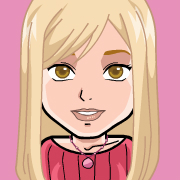
Thursday, January 30, 2014
Tuesday, January 28, 2014
Thing #7
For thing #7 I decided to look more into the app and website Pinterest. This is a great app/site that I have used multiple times over the past year or so. Using this app you are able to find a bunch of ideas on any subject.
For example: I decided to search Pinterest for "baby blankets knitted" as I am looking for an idea of what kind of baby blanket I want to make for my bun in the oven. After typing in the search, I am directed to tons of different photos of different baby blankets. If I find one I like, I can click on it and get a bigger picture and more information on how to obtain the pattern.
For example: I decided to search Pinterest for "baby blankets knitted" as I am looking for an idea of what kind of baby blanket I want to make for my bun in the oven. After typing in the search, I am directed to tons of different photos of different baby blankets. If I find one I like, I can click on it and get a bigger picture and more information on how to obtain the pattern.
This is a pattern that is similar to what I am starting on. It requires you to make many different squares and sew them together.
**This app/web page is also very good for finding ideas for bulletin boards and story time crafts. I use many ideas on this site to decorate our walls in our children's area and come up with themes for story time.***
Friday, January 24, 2014
Thing #6
Thing #6 is all about creating and editing documents. I have never done with on a mobile device so this is a whole new world to me. I decided to try Cloudon.
Cloudon is a app that allows you to connect with four different sites, Google Drive, Box, Sky Drive and Hightail and upload work, excel or power point documents to view or edit. I decided that since I don't have any documents available on any of these sites that I would start from scratch and make new documents to view.
Word: Very easy to get started and use. When the screen comes up it looks like a regular computer screen for word processing. I did find that typing takes a little longer to do and the print is small so it can strain your eyes after awhile.
Excel: As with word, this program is also very user friendly but you come into the problem with small print.
PowerPoint: Same as above. Very easy to use and good for when you have an on the go project to do.
*** With any of the projects, I should mention that they are easy to use IF you are familiar with them. For someone that has never used the programs, they may be lost on how to get started***
Overall I think this is a fabulous app that is convenient for someone that is familiar with these programs. They are easy to use. Five Stars!!!!
Also here is my five goal completion badge:
Cloudon is a app that allows you to connect with four different sites, Google Drive, Box, Sky Drive and Hightail and upload work, excel or power point documents to view or edit. I decided that since I don't have any documents available on any of these sites that I would start from scratch and make new documents to view.
Word: Very easy to get started and use. When the screen comes up it looks like a regular computer screen for word processing. I did find that typing takes a little longer to do and the print is small so it can strain your eyes after awhile.
Excel: As with word, this program is also very user friendly but you come into the problem with small print.
PowerPoint: Same as above. Very easy to use and good for when you have an on the go project to do.
*** With any of the projects, I should mention that they are easy to use IF you are familiar with them. For someone that has never used the programs, they may be lost on how to get started***
Overall I think this is a fabulous app that is convenient for someone that is familiar with these programs. They are easy to use. Five Stars!!!!
Also here is my five goal completion badge:
Wednesday, January 22, 2014
Ah.......
Coming into a problem with doing all of these on my iPhone.... I don't have the memory space for all of these apps. Switching to my iPad for the remainder of this journey.
Note to self: It may be time to use my upgrade and get a phone with more memory!
Note to self: It may be time to use my upgrade and get a phone with more memory!
Thing #5
For thing #5 I decided to just start with the top app and try it. This app is Springpad. It's a combination of a number of different things but more importantly it's there to help organize your life. When you open the app you are taken to a home page that helps you get started on working with Springpad. I decided to look and see what all the different features were that this app has to offer.
When you click on the plus mark you are taken to a new page were you have access to a bunch of different options. You can make a task list, mark down your books that you have read or want to read. You can even scan barcodes! (Red Laser Barcode App)
As you add and play with the different options, they will move to your home page so they are there for you to view easily. I found this out by adding an event today ( My sister's birthday) and it appeared in the first square. You can also change the view and sort your homepage icons to your liking.
I think I would recommend this app to people that like to be organized and keep lists of what they need to do. This app provides a quick and easy access to all of our needs right at the tip of our fingers. By using this one app, you are deleting the need to jump from app to app to do different task.
**Another awesome feature is that you can log out to SpringPad on your computer when you don't have your mobile device handy** (https://springpad.com/about)
When you click on the plus mark you are taken to a new page were you have access to a bunch of different options. You can make a task list, mark down your books that you have read or want to read. You can even scan barcodes! (Red Laser Barcode App)
As you add and play with the different options, they will move to your home page so they are there for you to view easily. I found this out by adding an event today ( My sister's birthday) and it appeared in the first square. You can also change the view and sort your homepage icons to your liking.
I think I would recommend this app to people that like to be organized and keep lists of what they need to do. This app provides a quick and easy access to all of our needs right at the tip of our fingers. By using this one app, you are deleting the need to jump from app to app to do different task.
**Another awesome feature is that you can log out to SpringPad on your computer when you don't have your mobile device handy** (https://springpad.com/about)
Thing #4
Flipboard or Zite???? I choose Flipboard. Having never used or heard of either apps I decided to give Flipboard a try. On first glance this app was very easy to use and get set up. You were able to choose what types of information is important to you. When you first open the app you are shown your "cover stories". You can than click on the links to open them and browse thru any recent history. If you flip the page you will see even more information on subjects of your choosing.
I think this is a fun app that provides you with a central location to go to find out about a bunch of different things that you find interesting. I have facebook on my cover page and I like how it makes looking through my feed easy to navigate. I don't think this is an app that I would use all the time as I'm not a person that particularly likes to keep up with the news but for someone that likes to know what is going on, this might suit their needs. I'm going to look more into this app and hopefully discover more about what this app can and can not do.
I think this is a fun app that provides you with a central location to go to find out about a bunch of different things that you find interesting. I have facebook on my cover page and I like how it makes looking through my feed easy to navigate. I don't think this is an app that I would use all the time as I'm not a person that particularly likes to keep up with the news but for someone that likes to know what is going on, this might suit their needs. I'm going to look more into this app and hopefully discover more about what this app can and can not do.
Thursday, January 16, 2014
Thing #3
Starting thing #3 is an all new experience for me as I have never used any of the apps listed. I decided to go with iHome as I thought this would be an app that I would use on a regular basis...
iHome: This app is designed for sleep routines. It has features to help you fall asleep to calm sounds, wake to music and read overnight news. It also has a sleep log that you can use to monitor and improve your sleep.After downloading this app and getting a peek at it, I was a little confused on how it was supposed to be used. I tested the alarm to make sure that worked correctly as I use my phone as an alarm clock. That passed the test. At this point I'm still a little confused on how to use the app and what purpose it really serves other than the alarm clock. It does have a weather feature which I really like.
Pros: Alarm clock
Weather
Cons: Hard to use
No instructions
Overall: I don't think that this is a product that I will continue to use and it really doesn't interest me that much and I really don't get how to use it. I gave it a shot... what can I say?
RedLaser- Barcode Scanner: I love this app!!!! This app is designed for you to scan barcodes and find the best deals around. I decided to give this a little try at work and test this on some of the books and DVDs we owe. It was awesome and fast. I was able to scan the movie "The Lone Ranger" and it could tell me seven different locations were I could get a copy of the movie. What an awesome app! I think many people would find this app convenient during a shopping trip when you are trying to get the best deal around. Due to the weather (lots of blowing and snow) I am not going to the store anytime soon but will definately try it out one day.
Overall: Great app that is worth trying if you like to find the best deal or don't mind shopping around. It is also just fun to use!!!
iHome: This app is designed for sleep routines. It has features to help you fall asleep to calm sounds, wake to music and read overnight news. It also has a sleep log that you can use to monitor and improve your sleep.After downloading this app and getting a peek at it, I was a little confused on how it was supposed to be used. I tested the alarm to make sure that worked correctly as I use my phone as an alarm clock. That passed the test. At this point I'm still a little confused on how to use the app and what purpose it really serves other than the alarm clock. It does have a weather feature which I really like.
Pros: Alarm clock
Weather
Cons: Hard to use
No instructions
Overall: I don't think that this is a product that I will continue to use and it really doesn't interest me that much and I really don't get how to use it. I gave it a shot... what can I say?
RedLaser- Barcode Scanner: I love this app!!!! This app is designed for you to scan barcodes and find the best deals around. I decided to give this a little try at work and test this on some of the books and DVDs we owe. It was awesome and fast. I was able to scan the movie "The Lone Ranger" and it could tell me seven different locations were I could get a copy of the movie. What an awesome app! I think many people would find this app convenient during a shopping trip when you are trying to get the best deal around. Due to the weather (lots of blowing and snow) I am not going to the store anytime soon but will definately try it out one day.
Overall: Great app that is worth trying if you like to find the best deal or don't mind shopping around. It is also just fun to use!!!
Wednesday, January 15, 2014
Thing #2
I guess that I should have stated in my first blog that I will be using the Iphone 4 as my mobile device and also checking out the apps on my Ipad to compare the two throughout this project.
When going into the video on tips for the Iphone, I thought I was going to know a bunch of them already as I am pretty familiar with a lot of the features. Boy was I wrong. Out of all of the topics that were covered in the YouTube video, I knew ZERO of the tips. Out of all of the tips I found the following the most important to myself and how I use the Iphone:
1. Dynamic wallpapers. This is an awesome function for someone that is trying to get away from the boring standard looking wallpapers. This particular wallpaper moves across the screen. The only problem that I see with this wallpaper is it could affect battery life because it is constantly moving.
2. Siri can browse the web for you. In the video, the guy turns on Siri and asks Siri to find pictures of cats. This process took seconds and before you knew it pictures of cats appeared on the screen. I think by having this feature available, you are making browsing a lot easier and less time consuming. The only down-fall of this particular search is that Siri only searches on Bing and not on Google as many of us prefer.
3. Unlimited apps in folders. This is a great feature for a mom like me that has kids that like to download games like they are going out of style. This feature enables users to keep all of a particular subject (ex: games) in one area that is easy to find.
This was a great resource for me and I hope that others think so too!
When going into the video on tips for the Iphone, I thought I was going to know a bunch of them already as I am pretty familiar with a lot of the features. Boy was I wrong. Out of all of the topics that were covered in the YouTube video, I knew ZERO of the tips. Out of all of the tips I found the following the most important to myself and how I use the Iphone:
1. Dynamic wallpapers. This is an awesome function for someone that is trying to get away from the boring standard looking wallpapers. This particular wallpaper moves across the screen. The only problem that I see with this wallpaper is it could affect battery life because it is constantly moving.
2. Siri can browse the web for you. In the video, the guy turns on Siri and asks Siri to find pictures of cats. This process took seconds and before you knew it pictures of cats appeared on the screen. I think by having this feature available, you are making browsing a lot easier and less time consuming. The only down-fall of this particular search is that Siri only searches on Bing and not on Google as many of us prefer.
3. Unlimited apps in folders. This is a great feature for a mom like me that has kids that like to download games like they are going out of style. This feature enables users to keep all of a particular subject (ex: games) in one area that is easy to find.
This was a great resource for me and I hope that others think so too!
Thing #1
When starting this mobile project, I'm not sure what to expect. The Head Librarian in my library has explained some of what this project could entail and I have also taken the opportunity to look back at "23 Things on a Stick" that was launched about 5 years ago. That program seemed to touch base on a wide variety of things that you can do on the web.
I think that this project will allow me to expand my horizon and learn more about what you can do on your mobile devices. I think this will be a great educational tool to get familiar with apps that are out there that I would not normally use on an every day basis. I'm not a person that usually goes looking at apps as my kids do enough of that for me. I'm hoping I will also get a better understanding of some different programs that are out there that could be beneficial to the library that I work it.
Well here I go..... off to Thing #2
I think that this project will allow me to expand my horizon and learn more about what you can do on your mobile devices. I think this will be a great educational tool to get familiar with apps that are out there that I would not normally use on an every day basis. I'm not a person that usually goes looking at apps as my kids do enough of that for me. I'm hoping I will also get a better understanding of some different programs that are out there that could be beneficial to the library that I work it.
Well here I go..... off to Thing #2
Subscribe to:
Posts (Atom)








